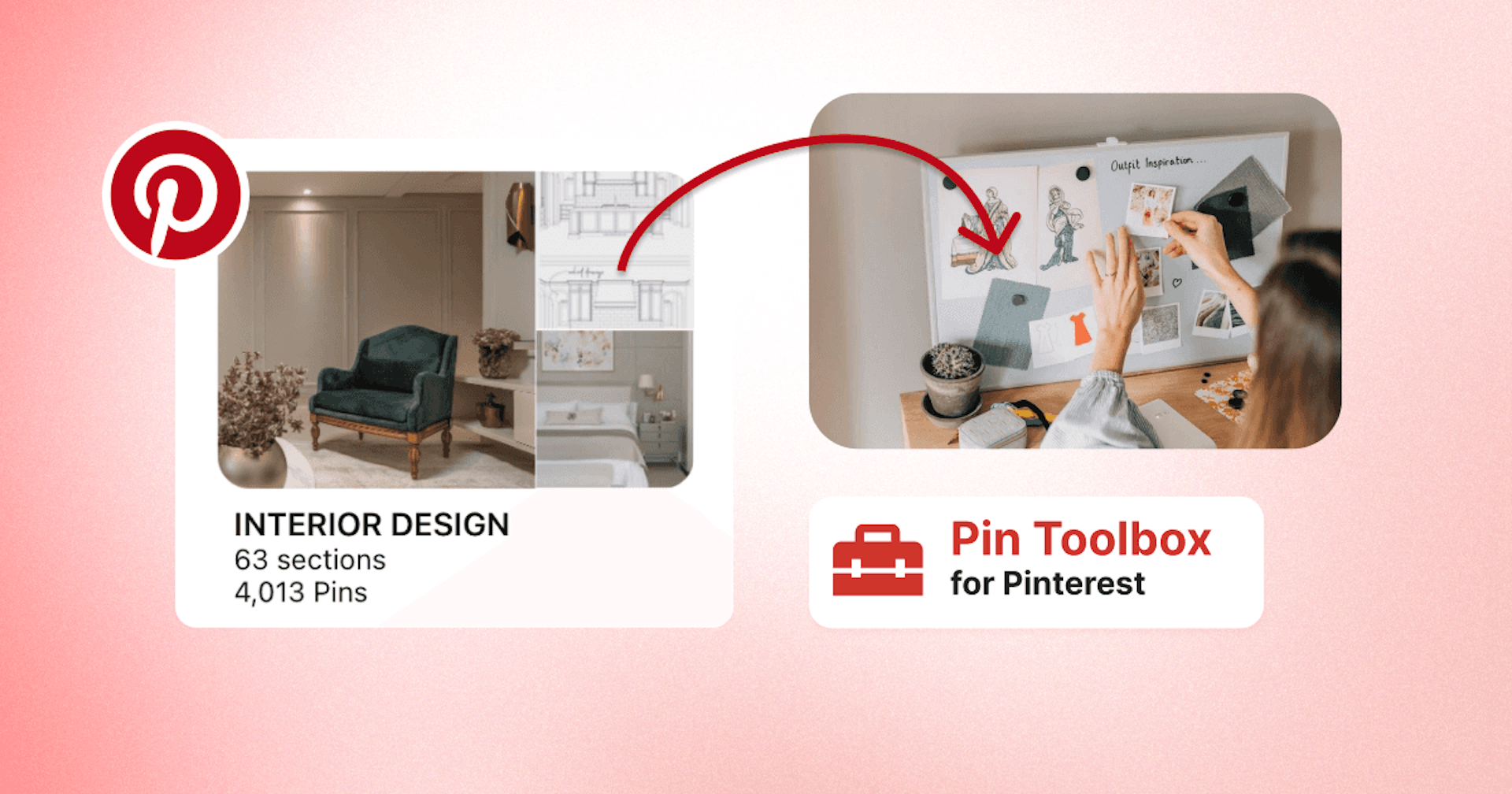How to print out your Pinterest board, the fast and easy way 🖨️
There’s many reasons you may want to print a Pinterest board - to show clients, adorn your walls or fill your scrapbook. If you have ever wasted a whole afternoon trying to download a Pinterest board, copying and pasting images into a word document - this is the guide for you.
We will use Pin Toolbox - Pinterest Board Downloader, which has been developed for designers – with many handy features. It downloads your boards in full resolution, works on big boards (over 5000 pins at once) – downloads to PDF or .zip file and more. Find out more about the features here.
Steps to print a Pinterest board using Pin Toolbox
-
To download your Pinterest board, first open Chrome on your Mac or PC. Then add Pin Toolbox to your Chrome browser from the Google Chrome Webstore.
-
Click ‘Add to Chrome’ on the Chrome Webstore page.
-
Follow the instructions on the welcome page - press the thumbtack icon to keep the extension in the menubar, for easy access.
-
Open Pinterest in your browser and sign in with your credentials
-
Go to the Pinterest board you want to print
-
Press on the ‘Pin Toolbox’ icon in Chrome
-
Press extract images (upgrade to pro to download or print over 15 images at a time). This will take a few minutes.
-
Select the pins and sections you wish to print
-
Press print to print right away. Or press 'save as .pdf' if you want to print later.
-
Change your print settings to get the right print. Set 'scale' to 'fit to page' or 'fit to printable area'. Then select 'pages per sheet' to however many you want.
Now you've got your board printed, ready to put on your wall! 🎉 Any questions please ask me, just click the chat bubble on this page.
If you want more customization, you can follow our guide on how to use Pin Toolbox to download your board, then bring your images into Adobe Indesign or Word, and arrange your moodboard exactly as you wish and then print it!